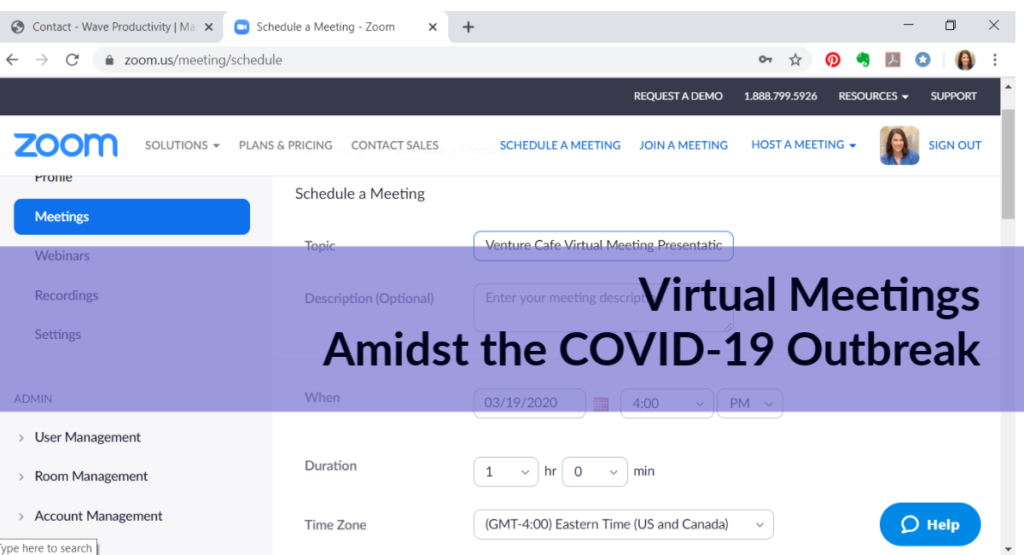You may have had an increase in virtual meetings over the last week. With the COVID-19 outbreak, we’ve all made changes to the way we work. Many of us have gone from one virtual meeting to the next. We’ve even added in some virtual networking or a virtual happy hour into the mix.
We need to look professional. These tips will help you do that. Think about your brand, your professional identity and bring that to virtual meetings. Some of us with child-care and pets are inviting them into business because, right now, we must. It’s ok. This is a great teachable moment for children, they are heading to their virtual classrooms. We need to be good role models for them.
Wipe down your lens. We’ve all been washing our hands and sanitizing surfaces. When was the last time you cleaned off your computer or phone camera lens. Take a second to wipe down your camera lens with a soft cloth.
We need to stay focused. The format has changed but meetings are the same. There have been a bunch of meetings I’ve been to that have no agendas. We’ve chatted about the situation, laughed about the toilet paper shortage. Not a lot of work was accomplished. Creating an agenda and sticking to it brings focus to the meeting. Being prepared allows for us to contribute in a clear and concise way.
We need to slow down. The rhythm of the conversation is different. I’m sure you’ve noticed this. Interrupting, talking over each other and other disruptions are normal. Generally, this doesn’t happen face to face because we read body language. We need to slow down our pace and conversations in a virtual setting.
You need to be heard. You can check to make sure your audio is working correctly by going to audio and testing it. You can do this by going to the bottom left hand corner of your screen when using zoom. Click on the audio settings, a window will pop up and you can test your sound and microphone. Recently, Zoom suggested use of our computer audio and not phones and computers due to the high volume of usage they currently have.
You need to be seen. Make sure you have good lighting. Try not to sit with a window to your back as it will darken your face. Have lighting above you and on the side to brighten the room. Adjust your computer or seating so that we can see your waist, chest and face. Move the camera angle so that we are looking directly at you. Not up your nose, not the top of your head. Not the ceiling. If you have dual monitors. Be sure you are looking at the video camera.
Clean up what is behind you, your background is important. If you are in a space that is untidy, clean it up or choose a customized background. When in Zoom, go to the bottom left hand section of your screen. Click on the arrow and click video settings. Go to background settings and choose a picture. You can upload a picture or your logo that will be displayed behind you. It’ is distracting to have a video playing behind you or colored lights changing.
Set up your profile. This is important because if haven’t set it up your name it will not show up on the screen when you sign in. As we video network we will need to capture the names of people we want to follow up with. Add your headshot or photo. Add in all your contact information.
You want to look great. In zoom, go to the arrow near video settings, it’s in the lower left hand corner. Go to video settings. Click touch up my appearance. This will make you look less washed out. It will add color and brighten your look. It softens your features and makes you look fantastic.
Capture and connect-When networking virtually. Capture the names of people you want to connect with. Go to LinkedIn and connect. Know that you may have to change your follow up process for networking and come up with a new strategy.
Zoom is a widely used platform. There are others, Webex, Microsoft team and Go-To-Meeting all which have similar functionalities. Take the time you need to understand each one. Use these techniques for success in your next virtual meeting.
Margo Crawford is a Productivity Coach with Wave Productivity. If you are struggling to stay focused, organized and productive at work during the COVID-19 outbreak, you are not alone. Margo works with entrepreneurs, small business owners and business professionals to help them get more focused, organized and productive in their workplace. Set up a consultation today. Margo coaches by phone nationally. If you want to get more organized in your office call 602-677-8275 or email [email protected]