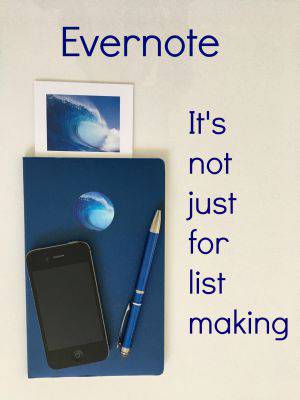Clip, search and draw in Evernote.
In an earlier blog, I wrote about paper journals and notebooks. If you follow my facebook page there were a flurry of comments about the use of different journals. Then the discussion quickly turned to what’s out there in terms of technology. One of the best tech tools for capturing ideas is Evernote.
Many people use Evernote for jotting down lists but really, this app goes beyond list making. There are several amazing things you can do with Evernote that can support the way you work.
You can gather research and information using the Evernote web clipper. When you are reading an article on the web, you can click the Evernote clipper and it will store the article in Evernote. If you are gathering information for a presentation or doing research this can help you contain the information you are collecting.
You can take pictures of a whiteboard or your notes. If your handwriting is legible, you will be able to search using key words and the image or notes will appear. A client of mine had a detailed mind map on his whiteboard. He captured a picture of it in Evernote. To show a colleague the mind map in Evernote, he typed in a key word used on the mind map and was able to pull up the picture. He was amazed!
You can draw and highlight information with arrows, underlines and other shapes. This is great if you need to send a document and highlight the specifics. If it’s a picture you can circle a detail that you need to emphasize.
You can make audio recordings of discussions, meetings and presentations. Of course, you’re getting permission to record first. Hit the microphone button and start recording. It’s that easy.
Evernote provides you with a special Evernote email address. Using this, you can send emails directly to Evernote. You can even set up rules so that your emails go into specific notebooks. This is great for in depth projects when you are working with a team of people. All the information is in one place and you don’t have to go digging around.
There are several plans with Evernote. The basic plan is free. There are some limitations in terms of number of devices and storage size limit. The basic plan is great for a beginner or someone who wants to try Evernote. You will want to move out of the basic plan for a more robust version of Evernote once you have a better understanding of Evernote’s capabilities.
Evernote Plus is great for when the app is a continual habit and you have routine use. You have access to all the features including emailing into Evernote. One of my clients refers to this plan as ‘my life in a backpack, it’s all the technology I need to go from coffee shop to convention and from country to country.’
Evernote touts its Premium Plan as ‘the workhorse’. It includes business card scanning, presentation mode, and everything the basic and plus versions provide. Perfect for the business professional on the go.
The business plan has some great features that include information sharing and data management. Great for teams and organizations that need to share information at a moment’s notice.
Recently, I had the opportunity to get training from Evernote and am now a designated Evernote Community Leader. If you would like to understand which plan is right for you or would like to learn ways Evernote can organize and support your workday, contact me.
Margo Crawford is a Productivity Expert and Certified Coach with Wave Productivity. She works with entrepreneurs, small business owners and business professionals to help them get more focused, organized and productive in their workplace. If you want to learn more about Evernote call 602-677-8275 or email [email protected].