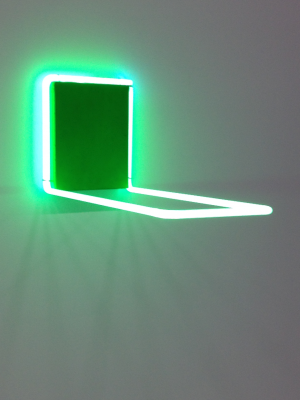Ways to Secure Your Information Online
Here are three things every office needs. In the long run, it’ll save you time, money and help you be more productive. Back it up, secure it and get out of technology issues quickly.
- Have a way to backup your computer and ability to check that it is backing up correctly.
Make sure your computer backup is offsite. If you’re using cloud computing, that’s great. Having a back up to your back up might be good too. Try using these: Backblaze has no storage limit and is very cost effective at $5 a month. Check them out at http://www.backblaze.com
Crashplan has a great interface, good encryption and is equally inexpensive. http://www.code42.com/crashplan/ Crashplan has some great reviews. Including a thumbs up from my own computer guy. From experience, I had a client who faithfully backed up her computer. When she spilled coffee on it, she wasn’t alarmed, she had the backup. Or did she? When she went to go retrieve her latest backup it wasn’t there! Nothing. Nada. Zilch.
Send it to the cloud. Get a service to back it up each night. Just make sure you’re backing up your computer and check the backup.
- The ability to have passwords on hand, every time, and keep them secure.
One thing I’ve seen clients do is type in a password. It doesn’t work, they try another, that doesn’t work. Let’s try another. It doesn’t work either. Lastpass “remembers your passwords so you can focus on the more important things in life.” I’m all for that. Here’s is info on their servicewww.lastpass.com
Dashlane creates and saves passwords while keeping them secure. www.dashlane.com It’s a bummer to have to root around your desk or computer looking for that post it note with all your important password info. Plus, you know that’s not the most secure way to handle passwords.
- Get a great technology person to help you out in a jam.
Sure, I’m into productivity but I’m not into technology. I’m into the habit changes needed in an office. Once those habits are in place then finding the technology to support those changes is what works best. Not the other way around. So I admit, I’m no techy. I look to my tech guy to help me out when email stops working on my phone or my blog or website gets buggy. It’s about finding someone who is passionate about their work and patient with you when you have a zillion questions. Don’t know of someone like that? I do. Let me know and I can send you some names of great people.
Margo Crawford is a Productivity Consultant and Professional Organizer, with Wave Productivity and works with entrepreneurs, small business owners and business professionals to help them get more focused, organized and productive in their workplace. In person she serves the Phoenix, Providence and Boston area. She coaches by phone nationally. If you want to get more organized in your office call 602-677-8275 or email [email protected]