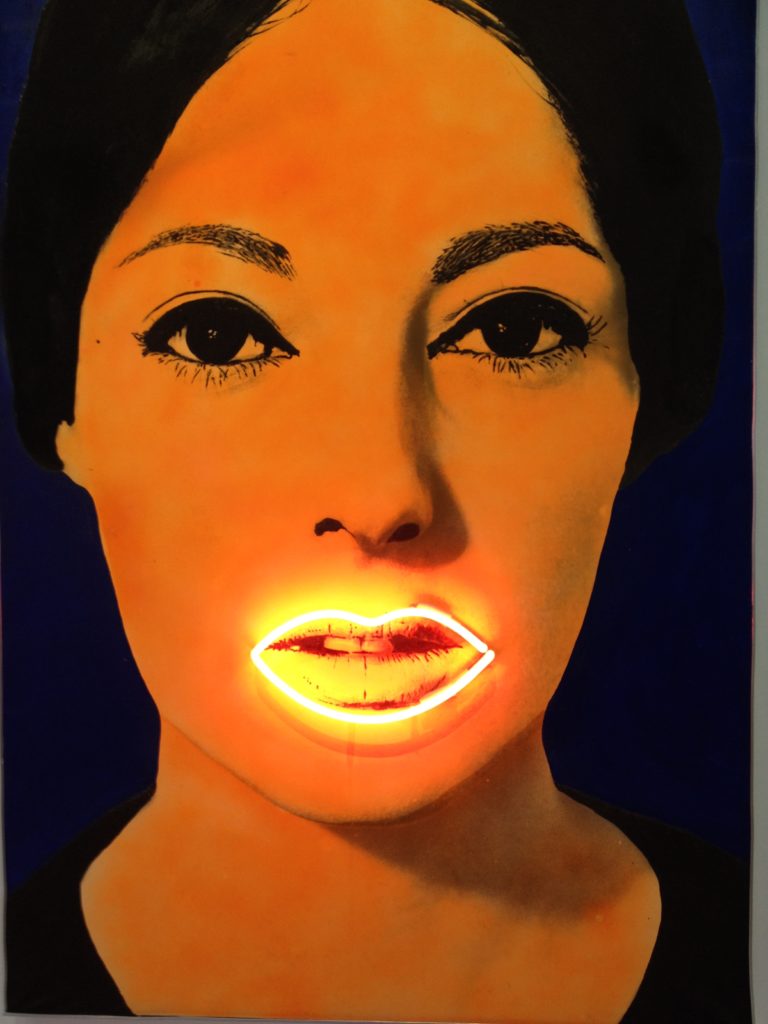How you can make video conferencing a success?
At the beginning of the year, Wave Productivity launched its first video online course-Goal Setting 2019. Five participants set goals for 2019, along with plotting and planning actions steps and milestones. Video conferencing allowed us to relax in our own homes and offices. Although it may not take the place of face to face, the commute for video conferencing is a whole lot quicker that jumping in a car to attend a class.
Studies from Claremont University showed that there were eight different ways to build trust at work. These elements can be added to video conferencing and face to face meetings. They include:
- Recognizing a persons contributions
- Sharing information
- Showing vulnerability
- Providing freedom to work on their own and in their own way
- Connection and social bonding
To create trust, here are some guidelines you can use when you get on a video conference. We used these guidelines for the Goal Setting 2019 course to ensure great group dynamics.
Be early to the call so that we can begin on time
Check your microphone by announcing and introducing yourself.
Mute your mic, after your introduction, to eliminate background noise. Ever been on a call or video conference and it sounds like someone is washing dishes in the background or if it’s really loud, dismantling a large building? The rustling and distraction can throw anyone off course.
Look into the camera, it’s the equivalent of eye contact in a conversation. If it’s not there, it’s weird.
Limit side conversations, stay engaged with the call.
Use a private room or location to ensure confidentiality. Open space offices aren’t ideal if you are on a video call.
Refrain from checking emails or perusing other websites. There are some ways to track what people are doing on a call. They may know when you hop off the video call site.
Have a good camera angle and good lighting, it can be distracting if the angle is off or you appear to be in a darkened room.
Take care of pets and children before the call starts. Have you seen a video call go awry with toddlers crashing onto the scene?! It was a viral sensation.
Remember to unmute if you have a question or comment. Know which buttons you need to press so you can be heard. Some programs allow you to push a button and essentially ‘raise your hand’ then the moderator will take you off mute.
These quick and easy techniques can help you on your next video call.
Margo Crawford is a Productivity Coach and Professional Organizer with Wave Productivity. She works with entrepreneurs, small business owners and business professionals to help them get more focused, organized and productive in their workplace. She coaches by phone nationally and in person in Phoenix, Providence and Boston. If you want to get more organized in your office call 602-677-8275 or email [email protected].